What is WebSocket messages?
The message is nothing but your data payload you want to send.
You can send data as a string, Blob, or ArrayBuffer
How to send message from Fire-websocket?
Sending a message from Fire-WebSocket is just two steps away.
- Enter message
payloadand name.here message name is not mandatory, it is just for your reference if you want to save message it will be easy to get saved messages by name)
- Hit
SendorSend & Savebutton.
One more thing, you can add Message in JSON or TEXT format.
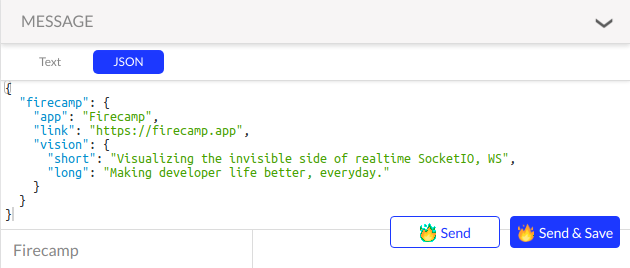
When you click on Send & Save it shows Message payload in chat board and saves Message in Rightbar.