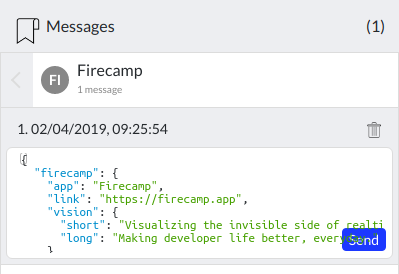Right bar
Message collection
Message collection
The right bar contains the data payload of saved messages. It lists out messages you have saved.
The message looks like below image.
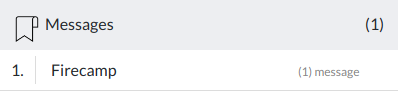
MessageCollection helps you to organize saved message payloads. It has features stated below:
Here one more flexibility added, you can also rename your saved messages. Just double click on the message name, add type new name then press enter. your message will be renamed.
To see particular message payloads, click on the desired message and then you'll see the payload listed same as shown in image.
Message data includes a message in either JSON or in TEXT format.
you can send a particular message over WS by clicking on the Send button from Message box.
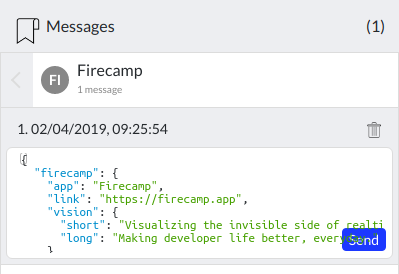
Once you are done and you come to know that few of your messages are no longer needed, you can remove it too. Click on the remove button and your message will be removed.
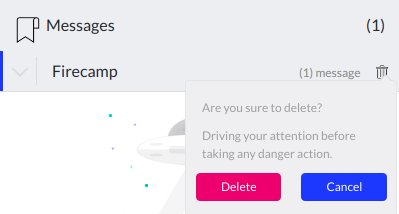
If you want to remove the Message body, click on the Remove button. and your message body will be removed.