Emitter
Emit an event from client to server
Emit an event from client to server
Emitter is an event which is being emitted from client to server with or without payload data. Server will listen this emitter event to get notified when any client will emit the emitter. The emitter can have multiple payloads as an argument.
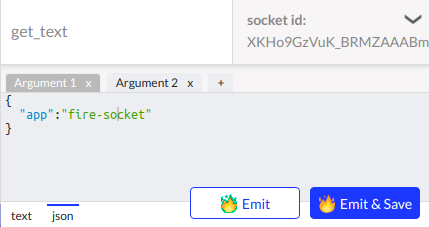
1. Type emitter event name:
2. Add emitter payloads as arguments:
Argument section. you can also add multiple arguments. here, you can write an argument in TEXT or in JSON format.3. Emit event
Emit.
If you want to save emitter with payload to re-use later, click on Emit & Save. you'll access these saved emitters from RightBar (Emitter collection)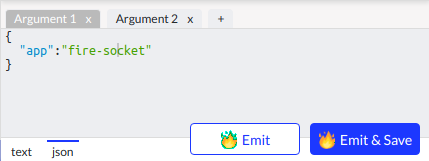
When you click on Emit & Save it shows emitter feed in chat board and saves emitter in right bar.