Connection
Connect with WS server end-point
Connect with WS server end-point
To connect with a particular WS server, enter its URL (eg. ws://echo.websocket.org) in URLBar, and click on Connect button or hit enter.
Fire-WebSocket indicates you whenever your connection state will get changed. Here is some state listed below that hints you about socket connection.
Ideal State
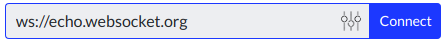
Connecting State
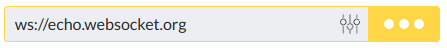
Connected State
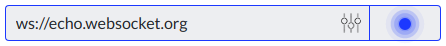
disconnected/ Aborted/ Failed State
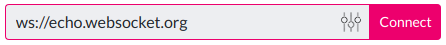
At one time, you want to configure URL, You can add configuration it by passing config units.
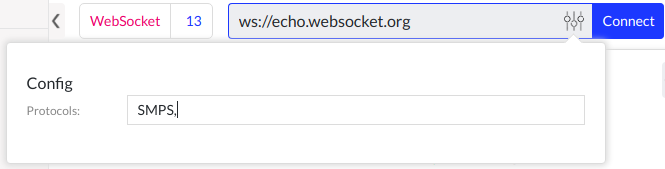
Protocols: Enter protocol with comma separated value