Listener
Listen an event, coming from server side.
Listen an event, coming from server side.
A listener is an event which is listened by client. Server will only send the events to clients which they're listening to.
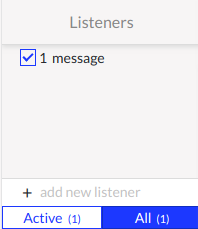
Add listener:
To add the listener, Enter an event name and hit enter. You can also add the listener by clicking on the add button.

Listen on or off:
When you are connected to a particular domain and add listener, that time firecamp will start listening to it by default. To listen to a particular event, please select the listener you want. you can also select multiple listeners.
Listen to All or Active listeners:
Firecamp adds one more feature, which is to filter listeners. Whenever you want listeners who are currently listening to events, you can filter it. To filter those listeners, select Active, and to get all listeners, Select All.
If you want to delete the listener, click on x icon at right-side on hover.