Connection
Connect with SocketIO server end-point
Connect with SocketIO server end-point
To connect with a particular domain, enter its URL (eg. https://socket.firecamp.app) in URLBar, and click on Connect or hit enter.
Fire-Socket indicates you whenever your connection state will get changed. Here is some state listed below that hints you about socket connection.
Ideal State
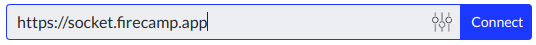
Connecting State
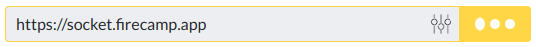
Connected State
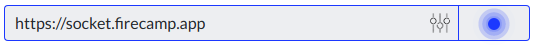
disconnected/ Aborted/ Failed State
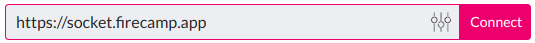
The socket connection configuration will be moderated by the config popover shown in the below image. Click on config icon just before connect button and re-connect after updating the config values.
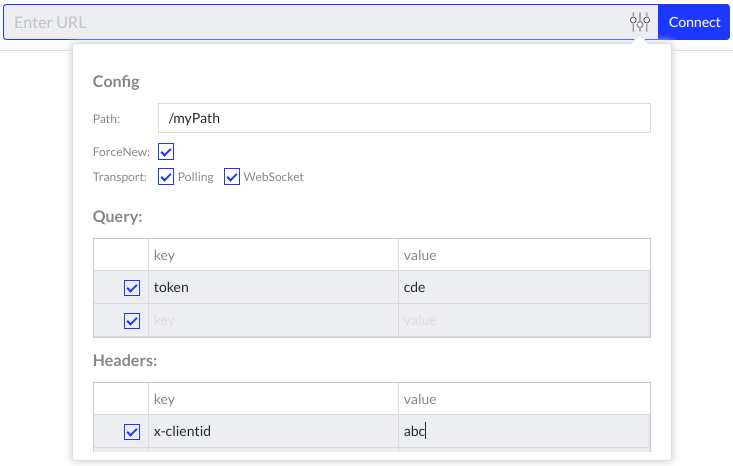
Configuration credentials are as listed below:
To get more information, click here.